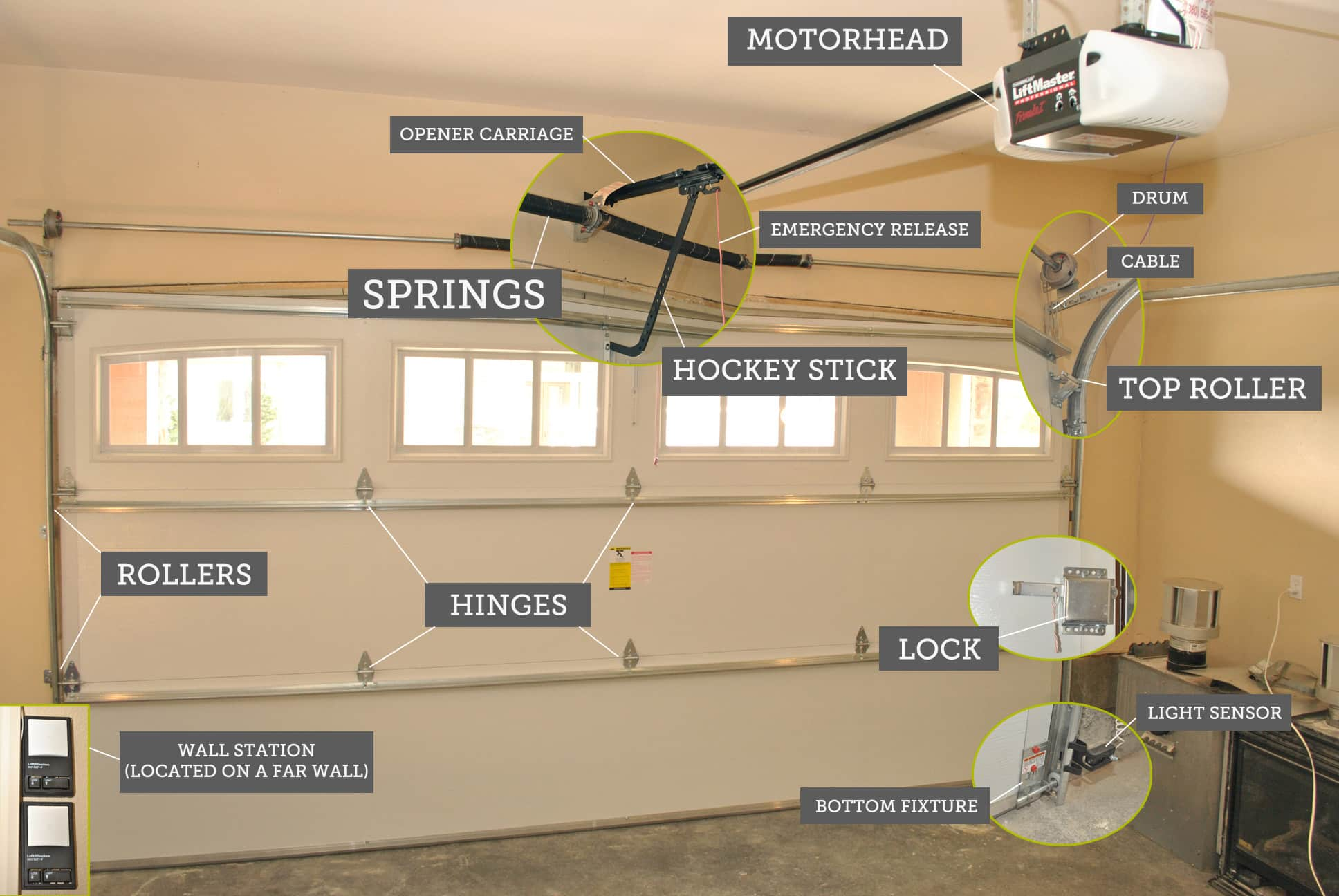When your garage door opener not working disrupts your daily routine and can leave you stranded, this comprehensive guide provides expert solutions for every problem. Whether you’re dealing with a garage door opener does not work situation or wondering why my garage door opener is not working, we cover all major brands including Genie, Chamberlain, Liftmaster, Craftsman, and Linear.
Why Is Your Garage Door Opener Not Working?
Your garage door opener may not be working due to several common issues:
- Dead or weak remote batteries: This is the most frequent cause. Replace the remote batteries first.
- Disrupted or weak signal: Objects blocking the signal between the remote and door sensor, being too far away (typically over 20 feet), a damaged antenna, or interference from other wireless devices can prevent the opener from responding.
- Engaged lock button: If the wall-mounted lock button is accidentally pressed, it disables the remote. Confirm the lock is turned off.
- Power issues: Ensure the opener motor is plugged in and the outlet has power. A power outage or unplugged motor can make the opener unresponsive.
- Blocked or misaligned safety sensors: The photo eyes on either side of the door track must be properly aligned and clear. If blocked or damaged, the door may not close or respond.
- Remote needs reprogramming: Sometimes the remote loses its code and needs to be reprogrammed.
- Other mechanical or electrical faults: If none of the above solve the issue, there may be an internal fault requiring professional repair.
Quick Fix Tips & Tricks
- Replace the remote batteries
- Check signal range and clear obstructions
- Verify the lock button is off
- Confirm power to the opener
- Inspect the safety sensors
- Reprogram the remote if needed
Garage Door Opener Not Working After Power Outage
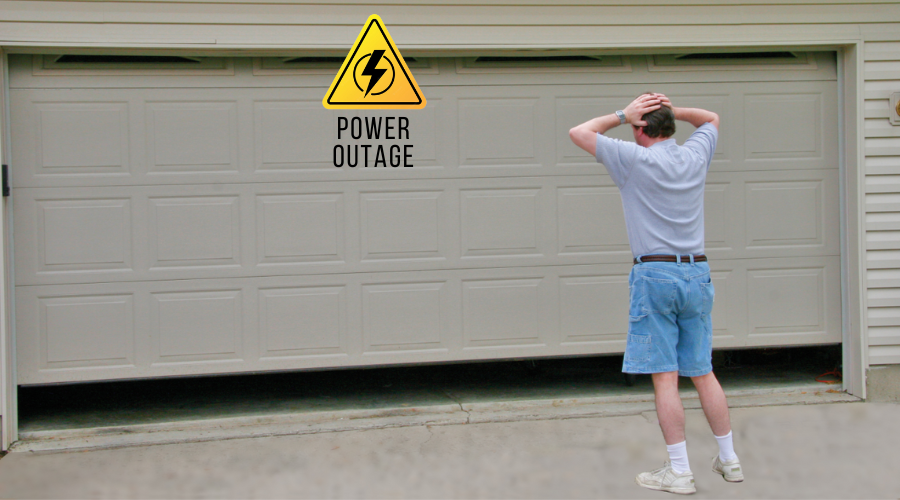
Power outages are the #1 cause of garage door opener not working after power outage failures. 90% of post-outage issues stem from tripped breakers, unplugged units, or corrupted programming.
Immediate Steps (Takes 5 Minutes)
Check Power Supply
- Test outlet with phone charger or lamp
- Look for tripped circuit breakers
- Ensure power cord is securely plugged in
Reset Your Opener
- Unplug opener for 30 seconds
- Plug back in and listen for startup sounds
- Look for LED indicators on motor unit
Test Manual Operation
- Pull red emergency release cord
- Manually lift door halfway – it should stay balanced
- If door falls, springs may need adjustment
Brand-Specific Reset Procedures
LiftMaster Garage Door Opener Not Working After Power Outage:
- Press and hold “Learn” button for 6 seconds until LED turns off
- All remotes will need reprogramming
- Press “Learn” button once, then remote button within 30 seconds
- For detailed LiftMaster garage door opener not working solutions, see our complete LiftMaster troubleshooting guide
Chamberlain Garage Door Opener Not Working After Power Outage:
- Same procedure as LiftMaster (same manufacturer)
- Look for “Program” button if no “Learn” button exists
- Some models require holding “Up” and “Down” arrows simultaneously
- Need help with Chamberlain garage door opener not working? Check our Chamberlain programming guide
Genie Garage Door Opener Not Working After Power Outage:
- Hold “Up” and “Down” buttons together until LED lights turn off
- For Intellicode models, press “Learn” and “Program” buttons simultaneously
- Wait for double-click sound before programming remotes
Common Brand-Specific Garage Door Opener Problems & Solutions
| Brand | Common Issues |
| LiftMaster | Power supply issues, dead remote battery, misaligned safety sensors, lock mode, track obstructions |
| Genie | Remote battery, remote needs reprogramming, Safe-T-Beam sensor misalignment, wall console lock mode |
| Chamberlain | Power issues, remote battery, sensor alignment, lock mode, mechanical obstructions |
Brand-Specific Troubleshooting
Genie Garage Door Opener Not Working
Common Genie garage door opener not working Issues and Solutions:
1. Genie Intellicode Problems
- Rolling code synchronization – clear and reprogram all remotes
- DIP switch confusion – ensure receiver matches remote settings
- Red light blinking patterns indicate specific error codes
Genie Garage Door Opener Not Working Blinking Red Light:
- 1 Blink: Photo-eye sensor blocked or dirty
- 2 Blinks: Sensor wire short or damaged
- 3 Blinks: Motor overheated – allow cooling time
- 4 Blinks: Battery backup (if equipped) needs replacement
2. Genie Remote Control Specific Issues
- Frequency interference – check for nearby wireless devices
- Antenna positioning – must hang straight down from motor
- Multiple remote programming – each remote needs individual setup
Chamberlain and LiftMaster Issues
Since Chamberlain owns LiftMaster, troubleshooting methods are similar:
1. Security+ 2.0 System Problems
- Compatibility issues with older remotes
- MyQ connectivity requires strong WiFi signal
- Battery backup systems need periodic testing and replacement
- For detailed guidance, check our MyQ reset guide
2. Professional Programming Required For:
- Multi-door systems with shared remotes
- Smart home integration (Alexa, Google, HomeKit)
- Commercial operator systems
Tip: Always consult your garage door opener’s manual for model-specific troubleshooting steps and safety warnings.
Complete Garage Door Opener Troubleshooting Guide
Emergency Manual Operation
When garage door opener will not work at all:
Safe Manual Operation Steps
- Secure the door – ensure it’s fully closed before starting
- Locate emergency release – red cord hanging from track
- Pull release cord straight down – door disconnects from opener
- Test door balance – lift door halfway, should stay in place
- Manual operation – lift door fully by hand if balanced
Reconnection Process
- Return door to closed position
- Pull emergency release toward motor – trolley will reconnect
- Test automatic operation – opener should engage normally
- If problems persist – call professional technician
Garage Door Opener Not Working With Remote

Remote garage door opener not working issues account for 60% of service calls. Dead batteries, signal interference, and lost programming are the main culprits when your garage door opener will not work with a remote.
Step-by-Step Remote Troubleshooting
1. Battery Check (Most Common Fix)

- Replace batteries immediately – even if they seem fine
- Use fresh alkaline batteries (avoid cheap brands)
- Clean battery contacts with pencil eraser if corroded
- Expected battery life: 1-2 years for standard use
2. Range and Signal Testing
- Stand within 20 feet of garage door
- Point remote directly at motor unit antenna
- Remove any metal objects between remote and opener
- Test from inside garage first, then outside
3. Programming Issues
Garage Door Opener Remote Not Working – Universal Fix:
- Locate “Learn” or “Program” button on motor unit
- Press and release button (LED will turn on)
- Within 30 seconds, press and hold remote button
- Release when motor unit light blinks or you hear clicks
Genie Garage Door Opener Remote Not Working:
- Intellicode System: Press “Learn” and “Program” together until LED turns on
- DIP Switch System: Match switches on remote to receiver
- Rolling Code: Clear all codes first, then reprogram
Advanced Remote Solutions
Garage Door Opener Not Working From Car:
- Check if car’s built-in system is programmed correctly
- Ensure car’s HomeLink system is compatible with opener
- Some cars require dealer programming for newer openers
- Learn more about Garage Door opener Programming
Multiple Remotes Not Working:
- Antenna wire may be damaged or disconnected
- Circuit board failure (requires professional repair)
- Interference from LED lights or wireless devices
Garage Door Opener Keypad Not Working
Keypad garage door opener not working failures usually involve dead batteries, water damage, or lost programming. Most garage door opener and keypad not working issues resolve within 10 minutes.
Universal Keypad Troubleshooting
1. Battery and Power Issues
- Replace batteries first – most critical step
- Use high-quality alkaline batteries only
- Check for corrosion in battery compartment
- Clean contacts with dry cloth
2. Programming Reset Process
Genie Garage Door Opener Keypad Not Working:
- Press and hold “Program” and “Up/Down” arrow buttons
- Hold until LED turns on (about 10 seconds)
- Enter new 3-8 digit PIN, then press “Program”
- Press remote control button
- LED will turn off when successfully programmed
Chamberlain Garage Door Opener Keypad Not Working:
- Press and hold “Program” and “Learn” buttons simultaneously
- Enter desired PIN (3-8 digits)
- Press and hold “Program” button
- Press garage door opener remote button
- Release all buttons when light blinks
LiftMaster Garage Door Opener Keypad Not Working:
- Follow Chamberlain procedure (same parent company)
- For Security+ 2.0 systems, ensure keypad compatibility
- Some models require holding “Learn” and “Arrow” buttons
Outdoor Keypad Specific Issues
Garage Door Opener Outside Keypad Not Working:
- Weather damage: Check rubber seals and replace if cracked
- Wiring issues: Inspect connections for corrosion
- Mounting problems: Ensure keypad is level and securely attached
- Signal interference: Move away from metal siding or electrical panels
Garage Door Opener Not Working No Power
Complete garage door opener not working no power indicates electrical issues, blown fuses, or motor failure. Start with simple checks before calling electricians.
Electrical Troubleshooting Checklist
1. Power Source Verification
- Test outlet with multimeter (should show 110-120V)
- Check GFCI outlets – press reset button
- Inspect circuit breaker – may be partially tripped
- Examine power cord for cuts, burns, or damage
2. Internal Component Check
- Motor unit fuses – some models have replaceable fuses
- Thermal overload switch – may need manual reset
- Wire connections – check for loose or corroded terminals
- Capacitor testing – requires multimeter for proper diagnosis
3. Professional Assessment Needed If:
- Burning smell from motor unit
- Grinding or clicking sounds without movement
- Voltage present but no motor response
- Repeated electrical failures
Garage Door Opener Wall Control Not Working
Garage door opener wall control not working failures often result from loose wiring, damaged switches, or compatibility issues with newer openers.
Wall Control Troubleshooting Steps
1. Basic Electrical Check
- Test voltage at wall control terminals (should be 24V DC)
- Inspect wire connections at both wall control and motor unit
- Look for damaged wires especially where they enter control panel
- Check wire gauge – should be 22 AWG or thicker for long runs
2. Brand-Specific Solutions
Chamberlain Garage Door Opener Wall Control Not Working:
- Verify 24V DC power supply is functioning
- Check for loose terminals in motor unit junction box
- Some models require specific wire colors in correct positions
- Multi-function panels may need compatibility programming
Craftsman Garage Door Opener Wall Control Not Working:
- Check for proper wire gauge (inadequate wire causes voltage drop)
- Inspect for shorts in wire runs through walls
- Some older units incompatible with newer smart controls
- Test with basic door control to isolate issue
3. Replacement Considerations
- Universal controls work with most openers
- Smart controls require WiFi setup and app configuration
- Wired vs wireless options available for difficult installations
Garage Door Opener Light Not Working

Light issues stem from burned bulbs, incompatible LED bulbs, or socket problems. Simple fixes resolve 95% of garage door opener light not working cases.
Light System Troubleshooting
1. Bulb-Related Issues
- Replace with garage door rated LED bulbs – standard bulbs cause interference
- Check wattage limits – most openers limited to 60W maximum
- Verify bulb type compatibility – some openers require specific bulb types
- Test bulb in different fixture to confirm it’s working
2. Brand-Specific Light Problems
Chamberlain Garage Door Opener Light Not Working:
- Some models have light timer settings – check programming
- LED bulbs must be “garage door opener compatible”
- Light socket may have loose connections requiring professional repair
LiftMaster Garage Door Opener Light Not Working:
- Security light feature may be disabled in programming
- Some models have separate light switch on motor unit
- Check for damaged light lens affecting contact
3. Advanced Light Issues
- Socket replacement required for damaged sockets
- Wiring problems need professional electrical diagnosis
- Timer malfunction may need circuit board replacement
Frequently Asked Questions
Why does my garage door opener not work intermittently?
Why does my garage door opener work from inside but not outside?
How do I reset my garage door opener after it stops working?
Why is my garage door opener not working?
Dead or weak remote batteries: This is the most frequent cause. Replace the remote batteries first.
Disrupted or weak signal: Objects blocking the signal between the remote and door sensor, being too far away (typically over 20 feet), a damaged antenna, or interference from other wireless devices can prevent the opener from responding.
Engaged lock button: If the wall-mounted lock button is accidentally pressed, it disables the remote. Confirm the lock is turned off.
Power issues: Ensure the opener motor is plugged in and the outlet has power. A power outage or unplugged motor can make the opener unresponsive.
Blocked or misaligned safety sensors: The photo eyes on either side of the door track must be properly aligned and clear. If blocked or damaged, the door may not close or respond.
Remote needs reprogramming: Sometimes the remote loses its code and needs to be reprogrammed.
Other mechanical or electrical faults: If none of the above solve the issue, there may be an internal fault requiring professional repair.
Why is my LiftMaster garage door opener not working?
Expert Tips for Optimal Performance
Best Practices
- Use garage door rated LED bulbs to prevent interference
- Keep spare batteries for remotes and keypads
- Program multiple remotes for family members
- Document your opener model and programming procedures
Avoid These Common Mistakes
- Never use WD-40 on garage door parts – attracts dirt
- Don’t ignore unusual noises – early warning of problems
- Avoid cheap universal remotes – often cause compatibility issues
- Never attempt spring repair – extremely dangerous
Need more help with your garage door opener? Check out our related guides:
Article written by the ThreeBoytime Team, published on GarageDoorFit.com.