Programming your Genie garage door opener correctly ensures reliable operation and enhanced security for your home. This comprehensive guide covers all Genie models including Intellicode, universal remotes, keypads, and car integration methods. For more garage door solutions and expert tips, visit GarageDoorFit.com – your trusted resource for all garage door needs.
Table of Contents
Basic Steps to Program a Genie Garage Door Opener
To program a Genie garage door opener remote, press and hold the “Learn” and “Up/Down Arrow” buttons on the motor unit until the LED turns on, then press and hold your remote button until the LED turns off. This universal method works for most Genie models manufactured after 1995.
How to Program Genie Garage Door Opener Remote (Standard Models)
Step-by-Step Instructions
- Locate the Learn Button: Find the “Learn” or “Program” button on your Genie motor unit (usually red, orange, or purple)
- Clear Existing Codes (Optional): Press and hold the Learn button for 6 seconds until the LED turns off
- Activate Programming Mode: Press and release the Learn button once – the LED will turn on for 30 seconds
- Program Your Remote: Within 30 seconds, press and hold the button on your remote control until the motor unit light blinks twice
- Test Operation: Press the remote button to verify the door opens and closes properly
Programming Multiple Remotes
Repeat the process for each additional remote, using the same Learn button sequence. Most Genie openers can store 3-8 remote controls depending on the model. If you’re looking to upgrade your garage door remote controls, we have detailed reviews and compatibility guides.
How to Program Genie Intellicode Garage Door Opener
Intellicode technology provides enhanced security by changing the access code each time you use your remote.
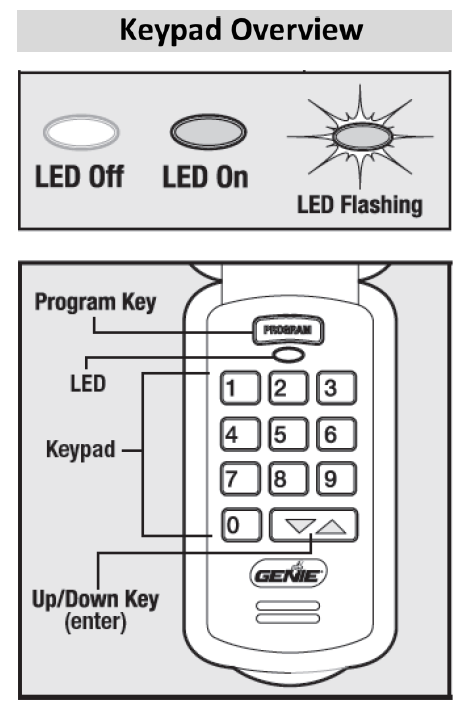
Intellicode Programming Method
- Press Learn Button: Press and release the Learn button on the motor unit
- LED Indicator: The LED light will turn on for 30 seconds
- Program Remote: Press and hold the button on your Intellicode remote
- Confirmation: The motor unit light will turn off, indicating successful programming
- Test Function: Operate the remote to confirm proper programming
Genie Intellicode Models Compatibility
- Genie Intellicode Series 1
- Genie Intellicode Series 2
- Genie Pro Series with Intellicode
- Genie StealthDrive models
How to Program Genie Garage Door Opener Keypad
Wireless Keypad Programming
- Slide Keypad Cover: Open the keypad cover and locate the Learn/Program button
- Press Learn Button: Hold the Learn button until the LED turns on
- Enter Access Code: Choose a 3-8 digit code and enter it on the keypad
- Press Program Button: Press the Program button on the keypad
- Press Learn on Motor: Press the Learn button on the garage door opener motor unit
- Complete Programming: Press the Program button on the keypad again
- Test Keypad: Enter your code followed by the up/down arrow to test
Keypad Troubleshooting Tips
- Use a code that’s easy to remember but not obvious (avoid birthdays or addresses)
- Ensure the keypad battery is fresh
- Keep the keypad clean and dry
- Replace the battery annually for optimal performance
For more keypad maintenance tips and garage door keypad reviews, explore our detailed guides on GarageDoorFit.com.
How to Program Genie Garage Door Opener to Car (HomeLink)

Universal Steps for Car Integration
- Clear Existing Codes: Press and hold the outer two HomeLink buttons until the LED changes from orange to green
- Program First Channel:
- Press and hold the desired HomeLink button
- Simultaneously press and hold your Genie remote button
- Release both when the HomeLink LED changes from slow to rapid blinking
- Complete Programming at Motor Unit:
- Press the Learn button on your Genie opener
- Return to your car and press the programmed HomeLink button
- The motor unit light should blink, confirming successful programming
Car-Specific Programming Notes
For Rolling Code Systems (Intellicode):
- Some vehicles require a two-step process
- Consult your vehicle’s manual for specific instructions
- Newer cars (2008+) typically support rolling code technology
Learn more about garage door safety features and modern security technology on our website.
How to Program Genie Universal Garage Door Opener Remote
Universal Remote Compatibility
Genie universal remotes work with most garage door opener brands, including:
- Genie (all models)
- Chamberlain/LiftMaster
- Craftsman
- Linear
- Stanley
For detailed garage door opener brand comparisons and compatibility charts, visit our comprehensive brand guide.
Programming Universal Remotes
- Find Your Opener’s Frequency: Check the motor unit label for frequency (315MHz or 390MHz)
- Set DIP Switches: Match the DIP switch pattern on both the motor unit and universal remote
- Program Using Learn Button: Follow the standard programming procedure
- Test All Functions: Verify both open and close operations work correctly
How to Program Chamberlain Remote to Genie Garage Door Opener
Cross-Brand Compatibility
While not always guaranteed, some Chamberlain remotes can work with Genie openers:
- Check Frequency Match: Ensure both operate on the same frequency (usually 315MHz)
- Use Learn Button Method: Follow standard Genie programming steps
- Test Functionality: Some features may not work perfectly across brands
- Consider Genie-Specific Remote: For best performance, use manufacturer-specific remotes
Programming Genie Pro and 3-Button Remotes
Genie Pro Series Programming
The Genie Pro series includes advanced features and slightly different programming:
- Red Learn Button: Press and release the red Learn button on the motor unit
- 30-Second Window: You have 30 seconds to complete programming
- Remote Programming: Press and hold the desired button on your 3-button remote
- LED Confirmation: The LED will turn off when programming is complete
3-Button Remote Functions
- Button 1: Main garage door
- Button 2: Secondary door or light control
- Button 3: Additional accessories (if applicable)
Troubleshooting Common Programming Issues
Remote Not Responding
Possible Solutions:
- Replace remote battery
- Check for interference from other devices
- Verify correct frequency match
- Clear all codes and reprogram
- Ensure you’re within range (typically 100-150 feet)
Intermittent Operation
Common Causes:
- Weak battery in remote
- Antenna wire damaged or disconnected
- Interference from LED lights or electronics
- Dirty or corroded contacts
If you’re experiencing persistent issues, our garage door troubleshooting guide provides comprehensive solutions for common problems.
Programming Fails
Troubleshooting Steps:
- Ensure the opener has power
- Check that the Learn button LED is functioning
- Verify you’re pressing buttons firmly
- Try programming at different times to avoid interference
- Consult your specific model’s manual
Safety Considerations and Best Practices
Security Recommendations
- Change default codes on keypads
- Regularly test safety features
- Keep remotes secure and away from children
- Register your opener for warranty protection
Maintenance Tips
- Test monthly safety reverse features
- Lubricate moving parts annually
- Check and tighten hardware connections
- Replace remote batteries yearly
For a complete garage door maintenance schedule and professional maintenance tips, check out our detailed maintenance guide.
Model-Specific Programming Variations
Older Genie Models (Pre-1995)
Older models may use DIP switches instead of Learn buttons:
- Match DIP switch patterns between remote and receiver
- Slide switches to identical positions
- Test operation after setting switches
Newer Smart Models
Recent Genie smart openers may include:
- Smartphone app integration
- WiFi connectivity setup
- Advanced security features
- Battery backup programming
Interested in upgrading to a smart garage door opener? Read our smart garage door opener reviews and installation guides.
Frequently Asked Questions
How to program genie garage door opener remote?
To program a Genie garage door opener remote, locate the Learn button on your motor unit, press and release it once (LED turns on for 30 seconds), then press and hold your remote button until the motor unit light blinks twice. Test the remote to ensure proper operation.
How to program genie garage door opener keypad?
For Genie keypad programming: Open the keypad cover, press the Learn button until LED turns on, enter your desired 3-8 digit code, press Program on keypad, press Learn on motor unit, then press Program on keypad again. Test by entering your code followed by up/down arrow.
How to program genie garage door opener to car?
To program your Genie opener to your car’s HomeLink system: Clear existing HomeLink codes, press and hold the desired HomeLink button while simultaneously holding your Genie remote, release when LED changes to rapid blinking, then complete programming at the motor unit by pressing Learn and then your HomeLink button.
How to program genie garage door opener to car without remote?
Without a remote, you can program your car using the motor unit’s manual learn mode: Press the Learn button on the opener, go to your car and press the HomeLink button you want to program within 30 seconds. The motor unit light should turn off, indicating successful programming.
How to program genie garage door opener to car with remote?
Use the standard two-step process: First, program your car’s HomeLink by holding both the HomeLink button and your Genie remote simultaneously until the car’s LED changes pattern. Then complete the process at the motor unit by pressing Learn and activating your car’s HomeLink button.
Genie garage door opener not working with remote?
Common solutions include: replacing the remote battery, checking for interference from LED lights or electronics, verifying you’re within range (100-150 feet), clearing and reprogramming all codes, and ensuring the antenna wire on the motor unit isn’t damaged or disconnected.
How to program genie intellicode garage door opener?
Intellicode programming is simple: Press and release the Learn button on your motor unit (LED turns on for 30 seconds), then press and hold your Intellicode remote button until the motor unit light turns off. The rolling code technology provides enhanced security by changing the access code with each use.
Where can I find old genie garage door opener remote programming PDF?
For older Genie models and programming manuals, visit the official Genie website’s support section, check your owner’s manual that came with the unit, or contact Genie customer service. Many older models use DIP switch programming instead of Learn buttons. You can also find comprehensive guides at GarageDoorFit.com.
How to program genie garage door opener to homelink?
HomeLink programming follows the universal car integration method. Clear existing HomeLink memory, simultaneously press your HomeLink button and Genie remote until the car’s indicator changes from slow to rapid blinking, then complete at the motor unit by pressing Learn followed by your programmed HomeLink button.
How to program genie garage door opener model 2024?
Newer 2024 Genie models typically use the standard Learn button method: Press Learn (LED turns on), press your remote button within 30 seconds, and test operation. Some 2024 models may include smart features requiring smartphone app setup in addition to remote programming.
How to program genie garage door opener 7055?
The Genie 7055 model uses standard programming: Locate the Learn button on the motor unit, press and release once (LED illuminates), then within 30 seconds press and hold your remote button until the LED turns off. This model typically supports 3-button remotes with multiple device control.
How many remotes can I program to my Genie opener?
Most Genie openers can store 3-8 remote controls, depending on the specific model and age. Newer models typically support more remotes than older units.
Can I program multiple garage doors to one remote?
Yes, if you have a multi-button remote, you can program each button to control different garage doors or operators. This is especially useful for homes with multiple garage doors.
What is genie garage door opener wireless keypad programming?
Wireless keypad programming involves syncing your keypad with the motor unit using a specific sequence: activate keypad learn mode, set your access code, sync with the motor unit’s Learn button, and test functionality. This provides keyless entry to your garage.
How do I know if my Genie opener uses Intellicode?
Check your remote for “Intellicode” labeling or consult your owner’s manual. Intellicode remotes typically have a black antenna wire visible and provide rolling code security technology.
Quick Summary How to Program Genie Garage Door Opener
| Device Type | Key Steps |
|---|---|
| Remote (standard) | Locate Learn button → Press Learn → Press remote button → Test |
| Intellicode Remote | Same as standard, uses rolling code security |
| Keypad | Locate Learn button → Enter PIN → Press Send/Enter → Test |
| Car (HomeLink) | Train car button with remote → Press Learn on opener → Sync with car |
| Universal Remote | Follow universal remote instructions for your opener brand |
Conclusion
Programming your Genie garage door opener is straightforward when you follow the correct procedure for your specific model. Whether you’re setting up a standard remote, Intellicode system, keypad, or car integration, the key is following the timing requirements and ensuring proper button sequences.
For optimal performance and security, always use genuine Genie remotes and accessories designed for your specific opener model. Regular maintenance and testing ensure your garage door system operates safely and reliably for years to come.
Remember to keep your owner’s manual accessible and register your product for warranty coverage and technical support when needed. For more garage door tips, installation guides, and product reviews, visit GarageDoorFit.com – your complete resource for garage door solutions.

